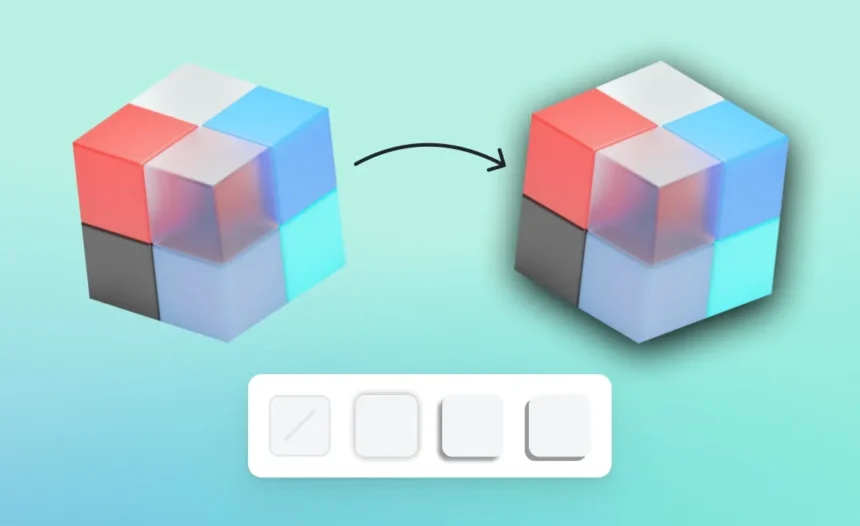In the world of web design, visual appeal matters. How a website looks can make a huge difference in user experience. Steegle Image Drop Shadow is one of those simple yet powerful tools that can take your images from plain to polished. Whether you’re creating a blog, portfolio, or business site, using this effect can add depth and professionalism to your visuals. But what exactly is it, and how does it enhance your design?
What is Steegle Image Drop Shadow?
The Steegle Image Drop Shadow is a CSS-based effect that adds a shadow to images on a webpage. It’s a subtle, yet effective way to make images stand out without overwhelming the overall design. This effect creates a 3D appearance by adding a shadow that falls behind the image, simulating light and depth.
Imagine you’re viewing an image of a product on a website. Without any shadow, the image can appear flat, almost as if it’s floating on the page. But with a Steegle Image Drop Shadow, that same image suddenly feels like it has weight and presence. It seems to lift off the screen, adding to the overall visual appeal of your site.
How Does the Steegle Image Drop Shadow Work?
The Steegle Image Drop Shadow is easy to implement and doesn’t require complicated coding. It uses a simple CSS property called box-shadow. This property defines the shadow’s position, blur, spread, and color. By applying the right parameters, you can achieve various shadow effects.

Here’s an example of the code used to add a basic drop shadow to an image:
img {
box-shadow: 10px 10px 15px rgba(0, 0, 0, 0.3);
}
In this example:
10px 10pxspecifies the horizontal and vertical position of the shadow.15pxis the blur radius, which controls how soft or sharp the shadow looks.rgba(0, 0, 0, 0.3)defines the shadow’s color and transparency. A darker shadow with more opacity gives a stronger effect.
With this, your image now has a subtle shadow, which makes it pop from the page. It’s a simple addition that can go a long way in improving the look of your site.
The Benefits of Using Steegle Image Drop Shadow
Why should you consider using the Steegle Image Drop Shadow effect? Here are a few reasons why it’s a popular choice among web designers:
- Adds Depth: The shadow creates a 3D effect, making images look more dynamic and engaging.
- Improves Focus: It draws attention to specific images on your page, guiding the viewer’s eyes toward important visuals.
- Enhances Aesthetics: A well-placed drop shadow can give your images a polished, professional look.
- Improves Readability: When applied to text or images over busy backgrounds, the shadow helps ensure that elements are clear and easy to read.
- Increases Visual Appeal: A little depth goes a long way in improving the overall design of your site. Shadows can break up the flatness of a web page and give it a sense of realism.
How to Use Steegle Image Drop Shadow Effectively
While the Steegle Image Drop Shadow effect is simple to apply, it’s important to use it properly. Overdoing it can result in an overly busy design, while underusing it can leave your images looking flat. Here’s how to strike the right balance:
- Moderation is Key: The shadow shouldn’t overpower the image. A subtle shadow effect is often more effective than a bold, dramatic one.
- Use Soft Shadows for Clean Designs: Softer shadows are usually better for a modern, minimalist look. Harsh shadows might work for more vintage or retro styles.
- Match the Shadow to the Light Source: Think about where the light is coming from in your design. Shadows should mimic the direction of light to create a more realistic effect.
- Experiment with Different Colors: While black shadows are the most common, experimenting with softer or colored shadows can add a unique touch to your design.
The Impact on User Experience
In web design, user experience (UX) is everything. How users interact with your website can determine whether they stay or leave. The Steegle Image Drop Shadow plays a small but significant role in enhancing the UX. Here’s how:
- Visual Hierarchy: When combined with other design elements, shadows help establish a clear visual hierarchy. This makes your website easier to navigate and more pleasant to use.
- Interactivity: Shadows can also signal interactivity. For instance, a hover effect where the shadow grows or changes can inform users that an image is clickable. This subtle cue improves usability and encourages engagement.
- Branding: A carefully designed image with a well-placed drop shadow reflects the quality and attention to detail of your brand. It shows that you care about how your content is presented.
Real-World Examples of Steegle Image Drop Shadow in Action

Many successful websites use the Steegle Image Drop Shadow effect to enhance their design. Let’s look at a few examples of how it’s applied in real-world scenarios:
- Product Websites: E-commerce sites often use drop shadows on product images to make them stand out. This helps the products appear more tangible and encourages buyers to take a closer look.
- Portfolio Websites: Designers and photographers use the Steegle Image Drop Shadow to give their portfolio images a more professional and polished look. This adds a touch of sophistication and allows their work to shine.
- Blogs and Content Websites: Blogs often use shadows around featured images or thumbnails. This ensures the visuals grab attention and encourage users to click on articles.
Stats on the Effectiveness of Image Shadows
While the Steegle Image Drop Shadow might seem like a small detail, research shows it can have a significant impact on a website’s design and user engagement. According to a study conducted by Smashing Magazine:
- 64% of designers report that subtle design enhancements like shadows increase the appeal of a website.
- 58% of users say that visual effects, such as shadows, help them focus on key content.
- Websites with polished, well-designed images, including drop shadows, have shown a 20% increase in user retention compared to those with flat, simple designs.

Conclusion
The Steegle Image Drop Shadow is a simple yet effective way to improve the aesthetics and functionality of your website. By adding depth and focusing attention on key images, this tool can enhance the user experience without overwhelming your design. Whether you’re designing a blog, portfolio, or business site, the drop shadow effect is versatile enough to work in various contexts.
Could the Steegle Image Drop Shadow be the subtle change that gives your website the polished look it needs?